Fax History
Stores in Ontario are required to send a prescriber confirmation that they have completed a medication review and retain history that the fax was sent.
There are two ways to fax the Prescriber Notification Form:
-
In the Prescriber tab of a Medication Review, select the Fax option for the Notification Form. Upon completing the Medication Review in Patient Centre, the fax is automatically sent to the prescriber.
-
Select the Print button after completing a Medication Review in Patient Centre. In the Print Options window, select the fax option for the Prescriber Notification Form. Select OK.
The fax transaction is tracked and if a successful status has been received from the cloud, a row will be added to the patient's History tab. You can print the Care History list as evidence of the fax confirmation for auditing purposes.
Although the Fax tile is cleared after 90 days, the data remains indefinitely.
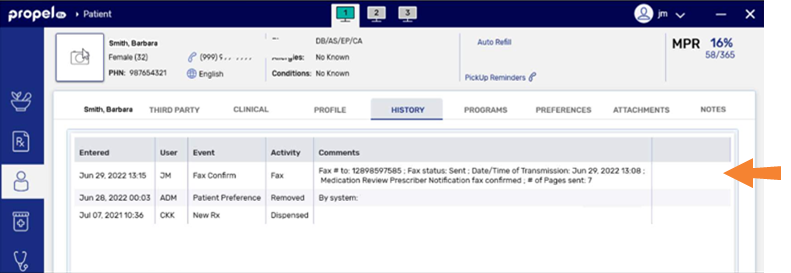
To print evidence of the fax confirmation:
-
Open the Patient Folder.
-
Select the History tab.
-
Select the Filter button. The Filter window opens.
-
Type "confirm" in the window.
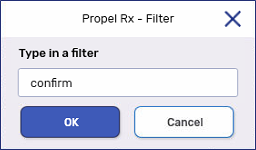
-
Select OK. The grid view is updated to display the Medication Review fax confirmation rows only.
-
Select Print to print the filtered Care History list.